Data Display and Exporting
Our data grids provide flexible data presentment, reporting and display.
We know that having fast, secure access to your billing data is very important. Our system was built so that users can quickly view, customize, and sort your customer data. Throughout TimelyBill, we present data to the users in the form of a "data grid." Our data grids have a rich UI (user interface) and provide the following end-user capabilities.
Shape and Manipulate Data
Our web data grids enable dozens of data shaping and data analysis options, including:
- Chat with your data using AI

- Summaries & data aggregates
- Multi-column sorting & grouping
- Sort by summary
- Merged column grouping
- Export data to a report file (PDF, XLS/XLSX, RTF, CSV, DOCX)
Data Filtering & Search
Users can find records quickly with a comprehensive set of filtering and custom query options. Filtering and search options include:
- Instant search
- Query builder / filter criteria editor
- Auto filter row
- Column header & range filters
Customization
TimelyBill data grids are easy-to-use and highly customizable.
- Limitless column customization (move, show, hide, resize, etc.)
- Bands / multi-row column headers
- Pinned columns
- Multiple row selection
- Endless paging
- Scrollbars & virtual scrolling
TimelyBill allows users to save grid "layouts" so that they are readily available for future use. For example, you can customize a data grid to display active customers in North Carolina with an outstanding balance of $50 or more.
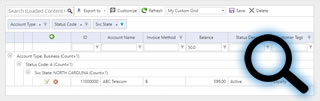
READ OUR BLOG POST:
Quickly Search Your Customer Data | AI-Enhanced Telecom Billing Features