How Does the Quote to Cash Process Work in Telecom?
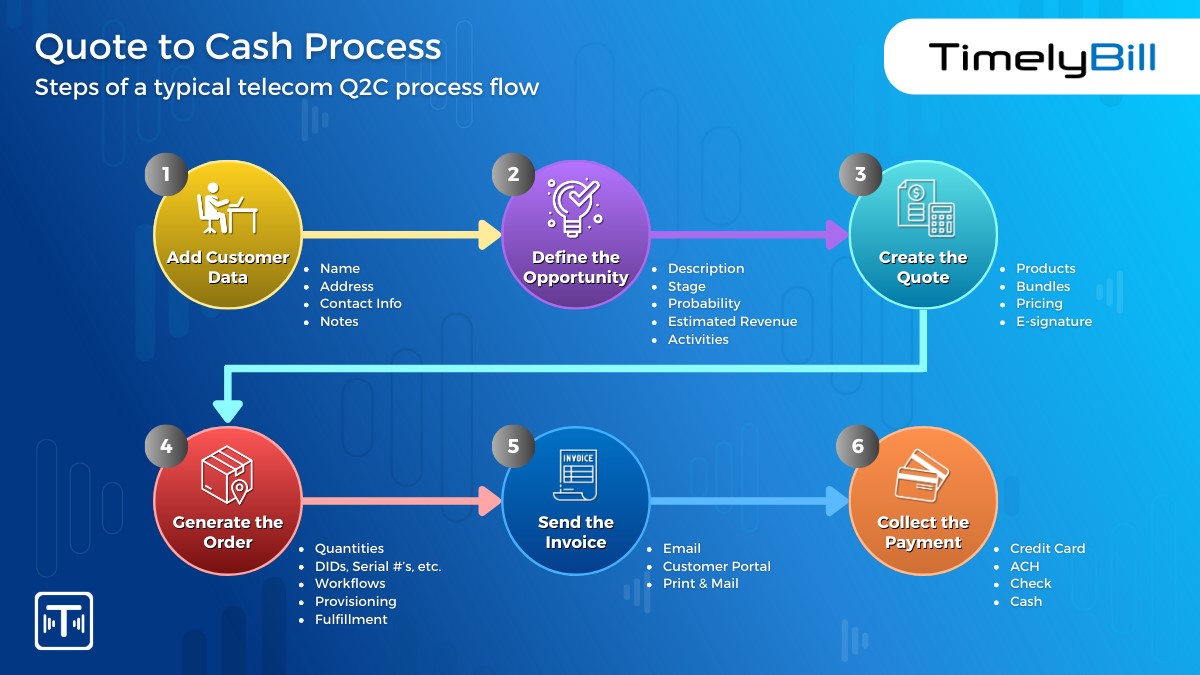
Here are the steps followed during a typical telecom quote to cash process flow in TimelyBill.
The quote-to-cash process covers the end-to-end functions related to sales activity for a telecom product or service within our software. To help you understand what our seamless Q2C management system looks like, we've put together a list of steps and components used during the process.
- Enter Customer Data – The first step in the process is to add the
customer's information into TimelyBill. We have a
USPS and geocode lookup tool to help ensure
valid addresses are
entered.
- Define the Opportunity
– The second step involves tracking and cultivating the
prospective customer. You can define opportunities and track activities
using our lead
management feature. Note, new
opportunities can also be defined and attached to
existing customers.
- Create the Quote – The next step is producing the customer quote with all the desired products, quantities and costs. This is where you select the products or services for sale. You can also add discounts and product bundles. When ready you can use our email send feature to transmit the quote to the customer. Lastly, the customer can digitally sign the quote via our integration with DocuSign.
- Generate the Order – After the customer signs off on the quote, you can quickly convert the quote to an order. Our ordering component can initiate user defined workflows. These workflows can automate your process by creating internal tickets, auto-provisioning external devices, and triggering fulfillment steps.
- Send the Invoice
– After the order has been initiated, we generate
and send the customer's
invoice. Telecom invoices usually include
recurring (subscriptions) and non-recurring charges,
usage (if
applicable), taxes,
payments, and adjustments.
- Collect Payment – The final step, "Cash", is where your company collects payment via our customer portal. TimelyBill can automatically recognize revenue, launch dunning, and make general ledger entries.